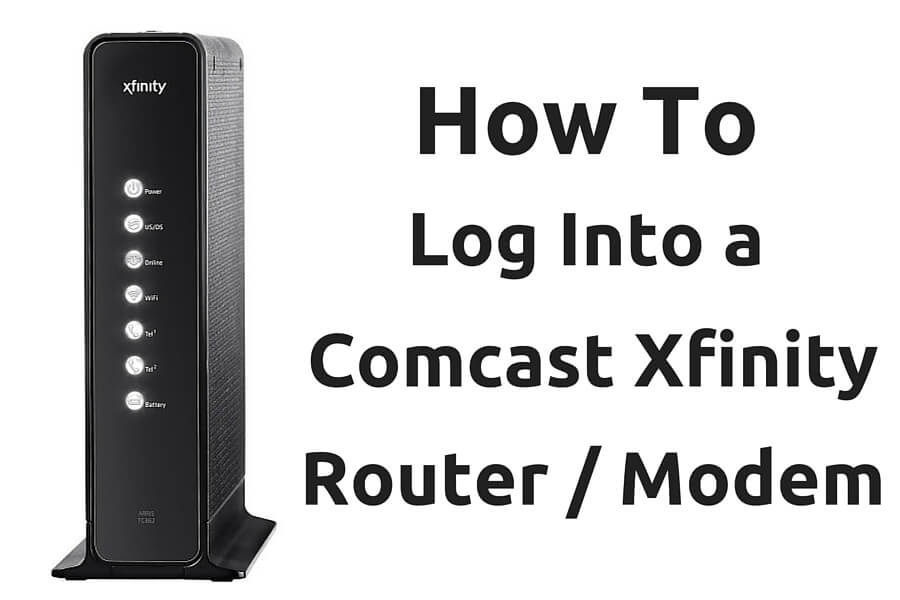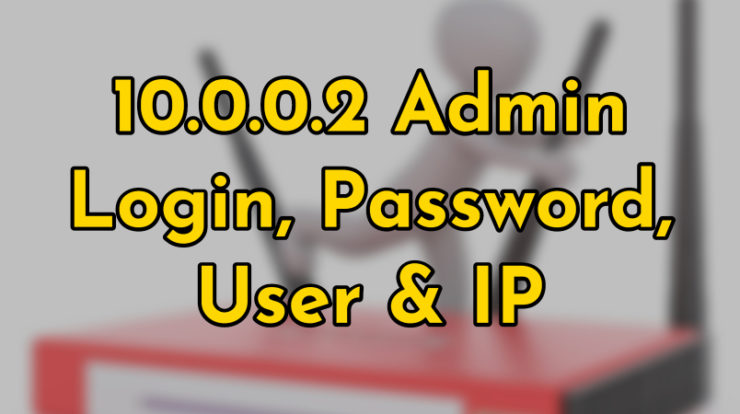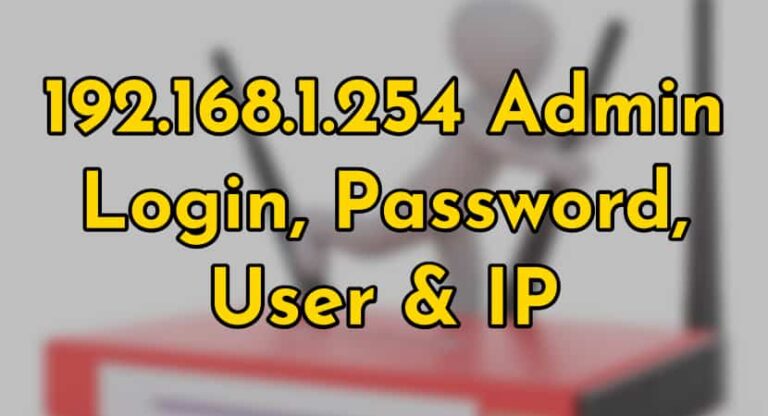Comcast Login 10.0.0.1
Comcast Login 10.0.0.1
Yes, it’s hard to some time to remember the password of your WI-FI router. Your neighbors are using free WI-FI, they got the password and you are needed to change it. The problem is, you cannot remember what was the exact password of the router?
In this scenario, you cannot change the WI-FI password, as you can do this only using the WI-FI router. We are going to provide you the precise information to Comcast aka Xfinity wireless gateways. So, stick with us and read the guide very carefully and follow it as mentioned.
If you do not get any of the mentioned step, you can mention your problem in comment section.
How to login Comcast router?
Your router comes with default network user name and password. If you have never changed the username or password, you can have the default WI-FI information from the side of the router. We have given a screenshot you can check at your own device the default username and password.

But, if you have changed the default username and password, this login can be carried out using different methods. We are going to stick with the easiest method, would not bush around.
Step 1:
You must be connected to the router. This is imperative that you are connected to the router using a WI-FI network or wired connection. So, connect to the network, or access that device which is connected to the network.
Step 2:
Open your browser and type 10.0.0.1 The periods and zeros must be followed as it is. You need not remove the periods, this is a default gateway to access Comcast network router. This will automatically take you to a log in screen.
Step 3:
Here you need to provide the default username and password. These are those credentials what is provided by the network providers itself. You can view them at the back of the router, we have given you the screenshot of the same. By the way, the default username and password of Comcast routers are mentioned.
Username: admin
Password: password
Step: 4
Now you are logged into the router and get the control of anything you want. This is the main setting page of your router. So, beware before making any change here. If you do not know about the changes and settings, do not roam around.
Change password now:
This is the setting page, to make you change the WI-FI password. So, change the WI-FI password and User Name also.
- Click setting on the top of the page. You can manage setting using the right-hand side setting scroll down option
- Click on Wi-Fi network and password
- Click on Edit
- Now, you can change your network’s name and password.
Comcast has also introduced smartphone application. If you want to change the password, you can have the application installed and get the job done.